Publishing Data Task
Once the data task is debugged successfully, you can set its dispatch schedule and publish it. A data task can be triggered to run on scheduled time, upstream task or object instance event.
- Click Dispatch on the top.
- Under Cycle dispatch, set the cycle and specific time when the task is scheduled to run, and its expiry date.
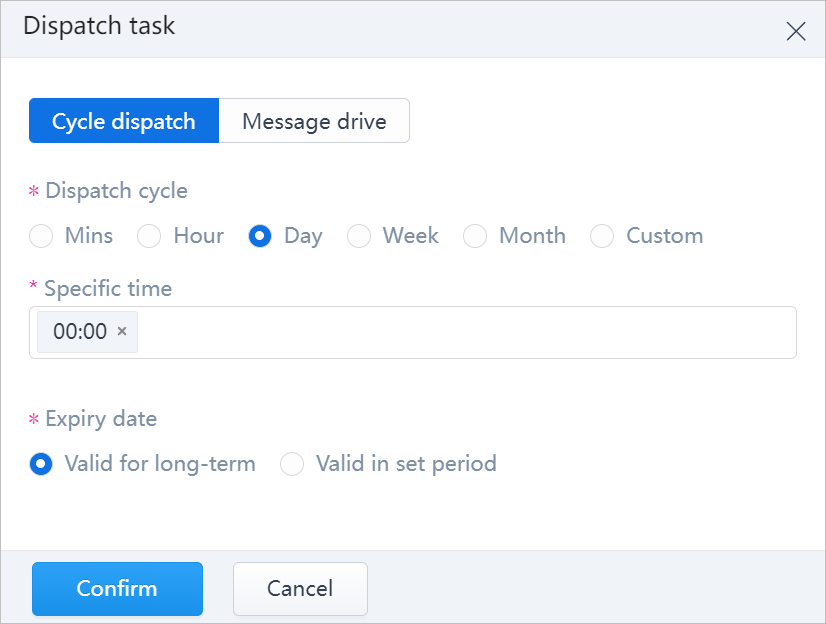
- Click Message drive, select the message source for triggering the task.
- Upstream task: Select an upstream task and set the task status when messages triggered.
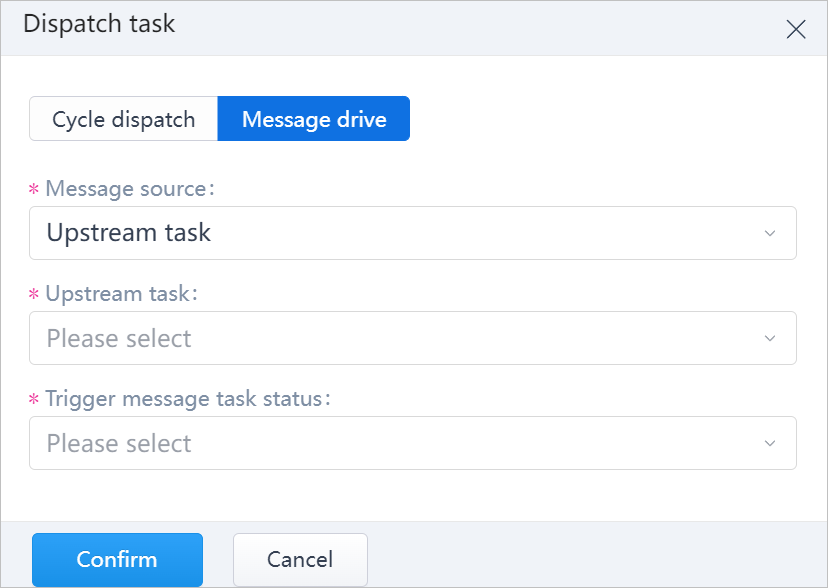
- Object instance: Select an instance event on supOS to trigger the task.
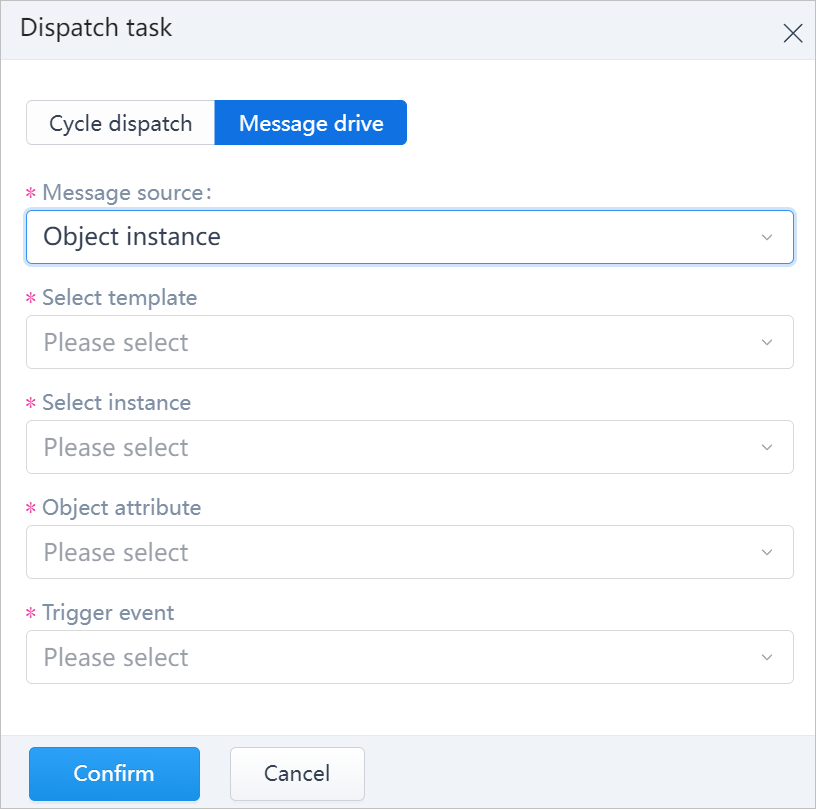
- Click Confirm.
- Click Publish at the upper-right corner, and then you can select to directly publish the task or adjust it again before publish.
info
You can only change the task name and version, input and output data sources and dispatch schedule.